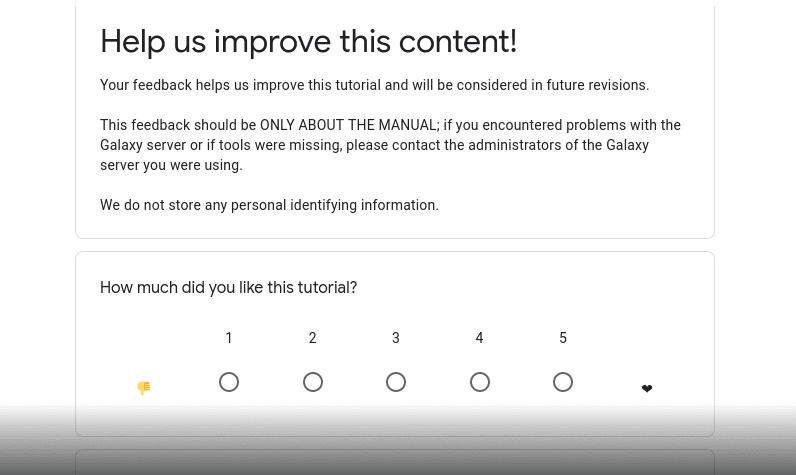FAIR Bioimage Metadata
OverviewQuestions:
Objectives:
What are the commonly used repositories for bioimaging data?
Which repositories are suitable for my data?
What are the requirements for submitting?
Requirements:
Locate bioimage data repositories
Compare repositories to find which are suitable for your data
Find out what the requirements are for submitting
- Introduction to Galaxy Analyses
- tutorial Hands-on: FAIR Bioimage Metadata
- tutorial Hands-on: REMBI - Recommended Metadata for Biological Images – metadata guidelines for bioimaging data
- tutorial Hands-on: FAIR in a nutshell
- tutorial Hands-on: FAIR data management solutions
Time estimation: 15 minutesLevel: Introductory IntroductorySupporting Materials:Published: Nov 27, 2025Last modification: Nov 27, 2025License: Tutorial Content is licensed under Creative Commons Attribution 4.0 International License. The GTN Framework is licensed under MITpurl PURL: https://gxy.io/GTN:T00365version Revision: 0
FAIR Bioimaging
Submitting your data to a repository is a good way to make the data FAIR. This will make it:
- Findable, as the data will be given specific identifiers
- Accessible, as the data will be available online, open and free where possible
- Interoperable, as the repository will often enforce the use of formalised, consistent language
- Reusable, as the data will be released under a license with detailed provenance
Examples of bioimage data repositories
But the question remains: where can I submit my data? Currently the main repositories where you can submit your images are: BioImage Archive, Electron Microscopy Public Image Archive (EMPIAR) and Image Data Repository (IDR). Let’s have a look at the questions below to explore those repositories more in depth!
QuestionListed below are three examples of Bioimage Data Repositories:
Visit their websites and find out what their scope is or what sorts of datasets they accept.
- IDR: Image Data Repository: Curated datasets of cell and tissue microscopy images
- EMPIAR: Electron Microscopy Public Image Archive: Cryo-EM, Scanning Electron Microscopy, Soft X-ray tomography
- BioImage Archive: Everything else and some overlap with IDR and EMPIAR
As well as these repositories, your Institute may have their own repository. For example, at the Warwick University, there is also OMERO and WRAP.
CommentThe repositories we are looking at in this course are for bioimage data, not medical data. There are other specialist repositories available if you have medical data.
Things to consider when choosing a repository
Now we know what repositories are available, but how to decide which one is best given the files we want submit? Try to work through the below Question box and find the answer!
QuestionChoose one repository from above and look through its documentation. Try to find:
- What data formats are accepted?
- What license is recommended to publish the data?
- Are there specific instructions for large datasets?
- IDR: Image Data Repository:
- The IDR uses the Bio-Formats library for reading imaging data. Bio-Formats supports over 150 proprietary and open file formats (see the full list).
- It is strongly recommended that submitters make their datasets available under CC-BY license.
- As specified on the IDR website, dataset size is typically not an issue, but for sizes significantly larger than 1000 GB special planning may be needed.
- EMPIAR: Electron Microscopy Public Image Archive:
- Provide image data in the formats in which they are uploaded, but recommended is the use of common formats in the field including MRC, MRCS, TIFF, DM4, IMAGIC, SPIDER, MRC FEI, RAW FEI and BIG DATA VIEWER HDF5.
- All data in EMPIAR is freely and publicly available to the global community under the CC0 license.
- As specified on the EMPIAR page, typically having more than 4000 files in a directory has a tendency to slow down access considerably. It is recommended in this case to sub-divide the directory into subdirectories with no more than 4000 files each. If you have a single file larger than 1 TB, contact EMPAIR in advance. To find out more, check the FAQ page.
- BioImage Archive:
- The BioImage Archive accepts all image data formats, although formats readable by Bio-Formats library, are preferable.
- According to BioImage Archive Policies, all new data directly submitted to the BioImage Archive will be made available under a CC0 licence, datasets brokered/imported from other resources may have other licenses though.
- There are different submission methods depending on data size:
- Less than 50 GB total size, less than 20GB per file – use submission tool
- Up to 1TB total size – use FTP
Anything larger – use Aspera
To find out more, check the FAQ page.
What metadata to collect
Whichever repository you choose, you will be required to upload some metadata along with your data. In an ideal world, you would remember everything about your data when you submit it. In reality, this is unlikely, the data could have been collected over a long time period or by different people. To overcome these challenges, it is best to collect metadata alongside imaging experiments, don’t leave it all to the end! However, this raises further challenges. At the time of data acquisition, you probably won’t know which repository you will submit it to, what the study results will be, or even who will be the target audience for the data. So what metadata do you need to collect?
Currently, there is no standard for bioimages, so here is the general outline how to proceed:
- If you have chosen a repository, use their template/guidelines.
- Otherwise, use REMBI. These are published guidelines which are explained in detail in the REMBI tutorial. REMBI is useful as it should cover most of the metadata requirements of the repositories, even if you haven’t decided which one you want to use yet.
- For medical images, see the DICOM standard.
How to store metadata
Metadata should be stored somewhere that it can be viewed and edited by collaborators. This helps everyone to stay on the same page with regard to what data should and has been collected. This is also useful if different people contribute to different aspects of the image acquisition, e.g. maybe one person prepared the sample, another imaged it under the microscope, and a third person did the post-processing. Each person can then update the metadata related to their part of the study.
Recommendations for storing metadata:
- If a repository has been chosen, use their template (if provided).
- Use a Delimited text file format, e.g. .csv, .tsv. You can use spreadsheet software and save to this format. Try to use a plain format, e.g. avoid merged/split cells.
- Use data management software suitable for your data, e.g. OMERO.
Further steps
congratulations Congratulations on successfully completing this tutorial! If you want to know more about FAIR data management, we provide training that you can find in the FAIR Data, Workflows, and Research section on GTN. For more detials on FAIR data management in bioimaging, see the REMBI tutorial, and if you want to dive into the imaging analysis straight away, feel free to choose one of the Galaxy tutorials! Additionally, Global BioImaging offers training courses dedicated to image data management, sharing, reuse, and image data repositories that were mentioned in this tutorial.